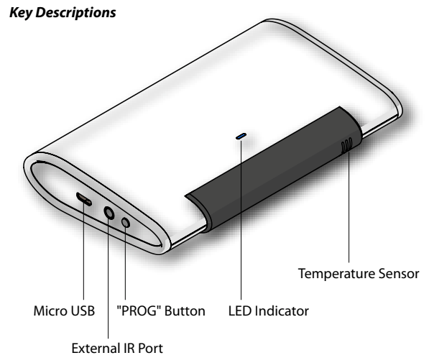Inclusion #
New In-Box #
To place in to Inclusion mode, triple click the “PROG” button within 1 second. Status Indicator Success – Green Indicator flashes TWICE then stays off.
Status indicator Failure – Red Indicator flashes TWICE then stay off to represent the Add / Remove process failed, please repeat the above step again.
Unpackaged #
Perform the same steps as New In-Box, after the Exclusion process has been performed successfully
Exclusion #
When the controller is in exclusion mode, press and hold “PROG” button for 3 seconds. The green Indicator will light up. DO NOT Release the ‘PROG’ button until the green indicator flashes twice
Factory Reset #
Press and Hold “PROG” button for 3 seconds on AC Master, the Green Indicator will light up. DO NOT Release the “PROG” Button until Green Indicator flashes TWICE.
Other Info #
PDF Manual Link – https://1d7d2411-2e94-4f8c-a95f-87afc2c677d4.filesusr.com/ugd/6dacfa_70e9d19869b44299b27f501fd1673f85.pdf