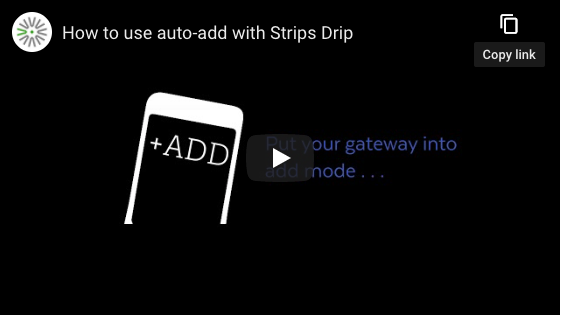Inclusion #
New In-Box #
“Auto-Add”
*NOTE : This process is only for units just taken out of the box with the magnets still attached to the unit, if you have removed the magnets and did not see Strips added to your gateway, please try the Manual wake-up pattern to add the device.
- Find appropriate device/gateway on Hab Installer page, and prepare Hab for pairing/inclusion mode
- Remove magnet and place Strips on a flat surface (1 Short LED blink indicates auto-add has been initiated)
- Results – 1 Long LED = Success! Short blinks = Fail (Try manual-add)
Unpackaged #
*This pattern is for Adding your Strips Comfort after the magnets have been removed, and auto-add has not been used. If your Strips are still in the box, and have the magnets on them, please see how to auto-add above)
How Include Strips Drip (out of box)
- Place your gateway in Add-mode
- Move the Magnet towards the rounded edge until 2 LED blink, Move magnet between logo and rounded edge slowly 2 times
- Remove magnet: 1 LED blink indicates wake up was successful
- short LED blinks = fail (try reset)
Exclusion #
How to exclude/remove Strips Drip #
- Set your controller to Remove Mode
- Move the magnet towards the rounded edge until 1 LED blink
- Move magnet between logo and rounded edge slowly 2 times
Remove magnet : 1 LED blink indicates remove processes has started
5 short blinks = Fail (try reset)
How to reset your Strips Drip #
- Place magnet 2cm from the rounded edge for 2 seconds. 1 short LED blink
- Move between logo and the round edge 2 times
- On the second pass, leave the magnet here for 10 seconds and wait for long LED blink
strips-drip-reset
Troubleshooting and Tips #
External Link – https://sensativesupport.zendesk.com/hc/en-us/articles/360004886631-Troubleshooting-Strips-Drip-Comfort