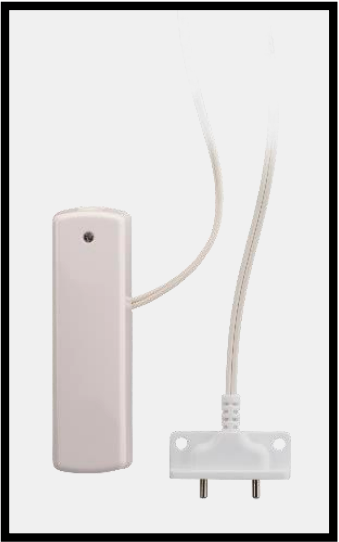Inclusion #
New In-Box #
Add a battery to induce the device to enter inclusion/exclusion mode. If the LED starts blinking continuously, the sensor has no node ID and was not successfully added, so start step C over again.
Make sure to remove the battery for 10 seconds if adding to a Z-Wave network fails. If after 5 seconds the LED is not blinking, look on the Z-Wave controller’s interface for feedback on whether the sensor was added successfully. If you do not see any feedback that the sensor was added, follow directions for removing the sensor from a Z-Wave network, and then try adding the sensor again. If you are still having problems, you may need to add additional Z-Wave listening devices in-between the controller and the sensor
Unpackaged #
Perform the same steps as New In-Box, after the Exclusion process has been performed successfully
Exclusion #
Open the Flood Freeze case and remove the battery for 1 seconds. Replace the battery and the controller should remove the device from the Z-Wavenetwork
Network Inclusion/Exclusion: Key Points to Remember
- When the controller is in exclusion mode, open the case and remove the battery for 1 second. Replace the battery and the controller should remove the device from the Z-Wave network
- Controller inclusion/exclusion mode must be activated BEFORE starting sensor inclusion or exclusion mode.
- The sensor can only be included into one controller network at a time, and must be excluded from one network before inclusion in another.
- The plastic pull tab must be removed to enable sensor operation.
- The sensor automatically enters inclusion mode at power-up.Exclusion mode on the senor is initiated following the same exact procedure as inclusion
Factory Reset #
The Flood Freeze sensor factory defaults on network exclusion.
Other Info #
LED Status: The Flood Freeze is equipped with a single LED. The state of the LED will change based on the state of the device.Device not included= Light breathing (slow blink)Flood Detected= Single LED blinkFreeze Detected= Single LED blinkCase Opened= LED will remain on while case open
Manual link – https://www.manualslib.com/manual/1383476/Ecolink-Flf-Zwave5.html